
When you build a website for a small business, and especially if you are making use of it as an additional channel for sales and revenue, then it is absolutely imperative that you have your products and services illustrated with the help of some good pictures. However, even for those who have a website for business but not for sale or revenue, images in the website can only do some good. The images that you use in your website or even blog can not only make your website look a lot more appealing to the visitor, but also make a sizeable contribution to your efforts for SEO.
In this post, we would be talking about some tips and “HOWTOs” when it comes to optimizing images for your website.
Inherently, people are visual. Running into a wall of text, no matter how valuable it may be, can become monotonous and lead to the reader getting distracted and navigating away from it. However, when you make use of well designed and optimized images, the visitors devote their entire attention to your web page. However, care must be taken that the images add to the whole experience making your website perform better. This can be achieved quite effectively when the images are optimized for the webpage or blog or even the social media pages.
Penguin Apps Builder has put together a list of tips and techniques that can help you optimize your images in the best manner possible so that you can leverage them to help your website perform better for your business. If you are only using an image only to get a tick next to get an image on your checklist and get green light next to the SEO plugin, you are making a big mistake. The image that you put in should be strongly connected to the topic of your post or should fulfil the objective of illustrating a point within it. This is simply for the reason that when an image is surrounded by text that is relevant to it and ranks higher for the keyword that it is optimized for.
Use A Relevant Image That Matches Your Text
This is one of the most elementary steps to take and the one most often ignored. It is important that you add only those images that have any relevance to your text and to your business. For example, if you were operating in Nigeria, you wouldn’t want a website to feature only the white people. In case you did, it would only cause mistrust. Any article or content you put out there on your website should only be supplemented with images that are on the same subject as the article.
Choose A Befitting File Name for Your Image
The images have already been named at the time that you take them in the camera or when you buy them from a photo stock website. In a perfect world, using these images with these defaults given names would have done the job. However, in the real world where SEO is the lifeline for any website, it becomes imperative for you to use relevant keywords while naming the image file in order to help your webpage rank high on the search engines.
In order to optimize the images, it is critical to creating file names that are descriptive and are keyword rich. The typical search engine, while crawling all that content on your website would also crawl the image file names.
Let us explain this with an example of an image of a Tissot T Classic Couturier that you are going to put on your website. Now your camera might have assigned a default name to it which would be something like DCIM0143.jpg, however, when you are putting it up on the website, it would do you well to name the file something like Tissot-T-Classic-Couturier-Silver-Dial.jpg.
This is simply because the customers are going to come online and begin searching for this particular watch by typing in keywords like Tissot T Classic Couturier, Tissot Couturier, Tissot T Classic, Couturier Tissot, or some such variation of it. The best thing to do here would be to take a look at the analytics and figure out the common naming patterns as being used by the targeted customers and then apply that formula to the way you name your images. However, if you do not wish to delve that deep into the data in front of you, all you need to do is make sure that you make use of relevant and helpful keywords while putting a name to any image you use.
Be Especially Careful About Your Alt Attributes
Alt Tags, Alt Text, or Alt Attributes are the text alternative to the images on your website, in those situations where the browser is unable to render them properly. In addition to this, they can also be used for web accessibility. Depending on the browser setting on an individual device, it is possible to see the alt text even when the image has been rendered, simply by hovering over it.
The alt attribute has great value in terms of SEO as well for your website. When you make sure that suitable alt attributes including the right kind of keywords are added to the images on your website, you increase your chances of getting ranked higher on the search engines. In the context of e-commerce products, making good use of alt attributes is arguably the best way to figure in the Google image and web search results.
When it comes to image optimization, the top priority for you should be to fill out each alt attribute for every single product image on your site. Some of the simplest of rules for all alt attributes:
- The images must be described in simple language in the same spirit as the name for your image files
- If the products you sell have model numbers or item codes, they should figure in the alt attributes
- Take care not to overkill with the keywords and make the alt tags burst at the seams
- Make sure that you do not use alt attributes for decorative images because over-optimization is penalized by the good search engines.
To tie it all neatly, do conduct a sanity check regularly and make sure that you view the source of your webpages and check whether your alt attributes are filled out properly.
Decrease the file size to increase the speed
This is a world of strong competition and only the fittest would survive in this environment. This is the most easily demonstrated and evident in the world of technology. The visitors on your website are people who are used to instant gratification and it is not in the nature of the new age consumer to wait for anything and if anyone or anything makes them wait, they are simply going to move on and take their business with them.
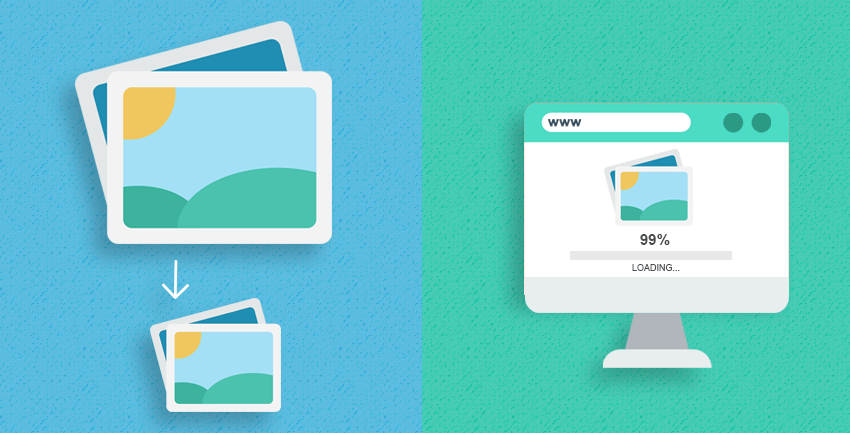
In contrast, globally, the average page load time is, in fact increasing.
The significance of page load times is further emphasized by the fact that it actually is one of the parameters taken into consideration by the Google search engine algorithm. In the unfortunate scenario that your images lazily drool down your page and take more than 10 seconds to download, you probably don’t stand a chance!
When your customer comes to your website, loading everything on it might take a long time, which is indirectly dependent on the size of the images that you are using on your website. The larger the size of the images that you have used on your website, the longer it would take the webpage to load. This means if you decrease the image size, you are effectively going to increase the speed of your webpage so that fewer people would click away to avoid waiting for content to show up.
Optimize your Thumbnails
Thumbnails are especially important for business websites with an e-commerce element in them. Though some of the sites might not be using them for each of the product, the thumbnails for the category pages are especially of great importance to most. These thumbnails carry a lot of information and details all packed into a small space and showcase the whole product without eating away into the real estate of your website.

Thumbnails can do wonders when it comes to the experience and content that the user or visitor is exposed to. However, you must proceed with caution, because they can prove to be silent killers eating away into the performance of your website, especially the speed. The thumbnails are showcased at some of the most critical junctures while exploring the website. In case these thumbnails are causing your category pages to slow down, chances of you losing out on customers are really high.
What you can do to prevent this from happening is to make the thumbnail size as small as is possible. In doing so, you can even let the quality slide in favour of a reduced size thumbnail. It must be considered that the combined impact of your thumbnails would have a snowball effect on your page load time and performance.
Also, while you are putting up your thumbnails by varying your alt attribute text and not simply duplicate the text that you would be using for the bigger versions of the same image. In fact, do not just stop at tweaking the text, change it wildly, because you are not going to want to get the thumbnail indexed instead of the larger image.
Take Care of Image Alignment with Text
When you are optimizing the images for your website you need to take care of a lot of things and believe it or not, one of those things is to take care of the alignment. When you are putting in images amidst content, you need to make sure that the images align perfectly with the left reading line. Failing to do this, visually upsets the whole balance of the page. If you were to use an image that matches the width of the text column. It would lay stronger emphasis on the image.
Though this does not have a lot to with SEO, this does have an impact on the final experience you offer to your users. The appeal of the website increases when the images look nice, have relevance and are perfectly aligned with the rest of the content on the page whether text or other visuals.
Make Use of Image Sitemaps
On your website, if you are using JavaScript galleries, or any other jazzed up ways including image pop-ups to up the shopping experience for your clients, creating image sitemaps can go a great way in helping you get the images noticed by Google.
The images that are not called out specifically in the webpage source code cannot be crawled by the web crawlers. Hence, to alert the crawlers about the images that are by far unidentified, it is imperative that you must list their location in an image sitemap. This can be done either by inserting the path in the robots.txt file or by submitting the sitemap to Google using the Search Console.
In doing this, Google can help you with its guidelines for image publishing that can help your website rank higher. To add to it all, Google sitemaps can even be used to offer more information to Google about the images that you put on your website. This is done with the intent to let Google find more of your images than it would, on its own.
Though the use of sitemaps does not guarantee in any way that your images would be indexed by Google, it sure is a step towards adding on to the success of your SEO efforts. It is important that you add specific tags to every single image that you put on your website. You can even create a separate sitemap that can be exclusively to list images. No matter which way you decide to go it is important that you add all the necessary information and use specific tags to any sitemaps that you have or create.